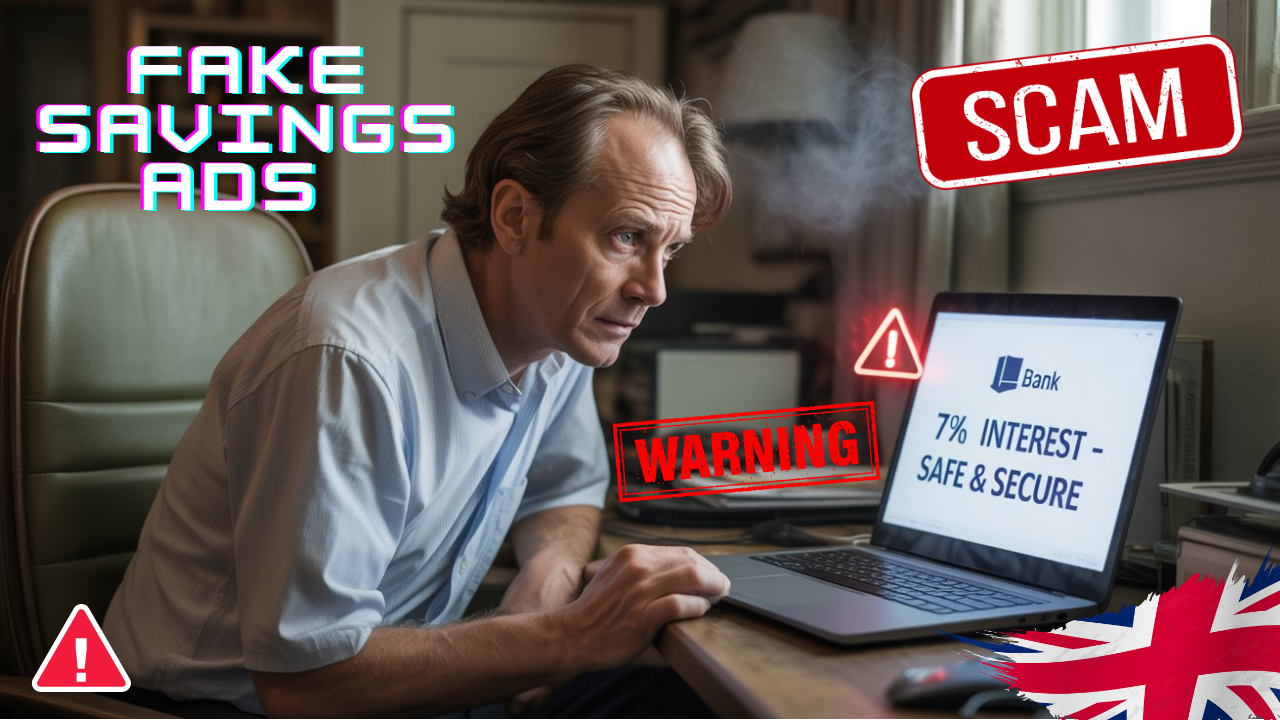The Rise of a Dangerous Hybrid Scam
In 2025, cybercriminals have raised the stakes. One of the most alarming and fast-spreading scams currently hitting inboxes across the UK and the USA is the PayPal DocuSign scam email. This hybrid phishing attack uses two highly trusted brands—PayPal and DocuSign—to create a false sense of legitimacy.
People are receiving emails that look like official DocuSign notifications, but the message claims a PayPal payment or invoice is waiting for approval. With familiar logos, urgent language, and realistic links, these scams are fooling thousands.
In this blog, we’ll break down:
- What exactly the PayPal DocuSign scam email is
- How it works
- Real examples circulating in 2025
- How to spot fake PayPal or DocuSign messages
- What to do if you’ve clicked or entered your info
- How to report these scams in the UK and the US
- Tips to stay protected in the future
Let’s dive in before your inbox becomes a cyber trap.
What Is the PayPal DocuSign Scam Email?
The PayPal DocuSign scam email is a phishing attempt that combines two familiar platforms: PayPal (for money transactions) and DocuSign (for digital signatures). You receive an email that appears to be from DocuSign, claiming that you need to sign a PayPal invoice or approve a payment.
Here’s how it typically works:
- You get an email from “DocuSign” – It looks legitimate with branding and links.
- The email claims you have a PayPal invoice waiting – Often for hundreds or even thousands of pounds/dollars.
- A button says “Review Document” or “Sign Now” – But this button redirects to a fake website designed to steal your login credentials or infect your device.
- The goal? Trick you into entering sensitive data or downloading malware.
This scam plays on urgency and brand trust. It’s effective—and extremely dangerous.
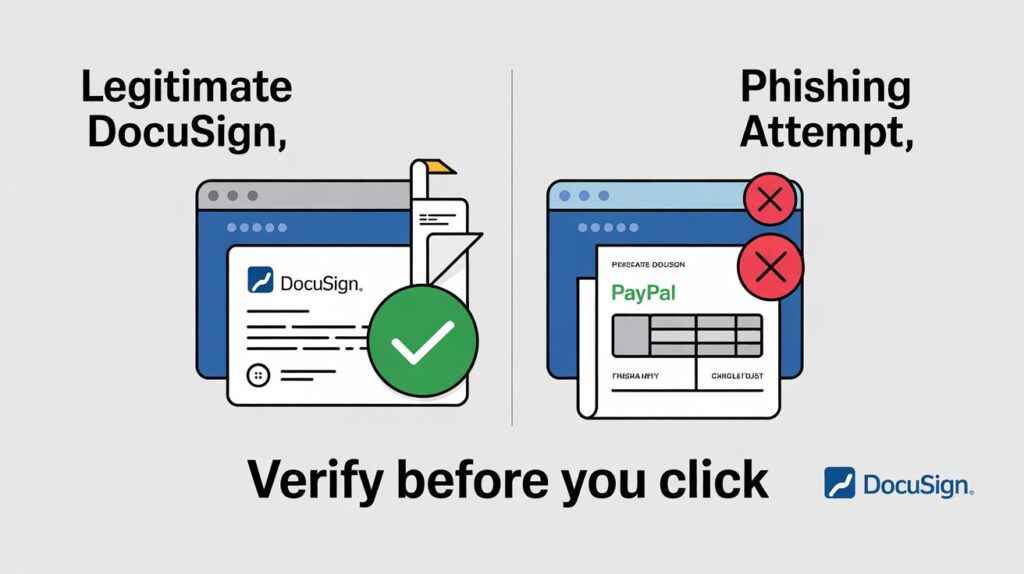
Why This Scam Works So Well
The reason this scam is so effective in both the UK and the USA is psychological manipulation through authority and fear.
- Authority: DocuSign is widely used by legal firms, banks, and corporations. PayPal is the go-to for personal and business transactions. The combination feels legitimate.
- Urgency: The message usually says something like “Your PayPal invoice will expire in 24 hours” or “Action required immediately to prevent account suspension.”
- Fear of financial loss: The invoice often claims a large amount—£699 or $1,250—creating instant panic.
By the time most people realise the email was fake, they’ve already clicked the link or provided sensitive info.
Real Example of a PayPal DocuSign Scam Email (2025 Version)
Subject Line:
“DocuSign Notification: PayPal Invoice #942147 Ready for Signature”
Body:
You have received a new document via DocuSign.
From: PayPal Billing Team
Invoice Amount: £749.99
Document: PayPal_Invoice_Payment.pdf[Review Document]
DocuSign. The easiest way to sign documents online.
Looks harmless, right? But that “Review Document” button links to a phishing site like:
http://docusign-paypal-confirmation.verification-alerts123.com
It’s not even a real DocuSign domain—but it’s close enough to fool most users.
Common Red Flags in the PayPal DocuSign Scam Email
Even the most tech-savvy can be fooled. But once you know the red flags, you’ll be better protected.
Here’s what to watch for:
1. Email Address Mismatch
Legit DocuSign emails come from @docusign.net, not Gmail or suspicious domains like @security-docu-sign.co.
2. Urgent Language
Scammers use phrases like:
- “Your account will be suspended”
- “Immediate action required”
- “Failure to respond in 24 hours…”
3. Spelling & Grammar Errors
Professional platforms like DocuSign and PayPal rarely have spelling mistakes. Look for odd phrasing like “You must sign for save your transaction.”
4. Weird URLs
Hover over buttons without clicking. If the URL looks long, strange, or unrelated to PayPal or DocuSign, don’t trust it.
5. No Personalization
Scam emails usually say “Dear Customer” instead of your name.

What Happens If You Click?
If you’ve clicked a PayPal DocuSign scam email, several things may happen:
- You may be redirected to a fake login page asking for your PayPal credentials.
- You might be asked to download a PDF that contains malware.
- You could be tricked into providing bank details or other sensitive info.
- In some cases, it installs keyloggers to track everything you type—even outside your browser.
How to Check If an Email from DocuSign or PayPal Is Real
✅ Go to the official websites directly:
- Type paypal.com or docusign.com into your browser instead of clicking email links.
✅ Use PayPal’s Resolution Center:
- Log into PayPal and check the Activity tab. If there’s no invoice, it’s a scam.
✅ Contact DocuSign directly:
- Visit https://www.docusign.com/trust/security-alerts to report or confirm suspicious messages.
✅ Use email lookup tools:
- Run the sender’s email through sites like Whois or use scam-check tools like Google Safe Browsing.
How to Report the PayPal DocuSign Scam Email
🇬🇧 In the UK:
- Forward the scam email to report@phishing.gov.uk (UK’s National Cyber Security Centre).
- Report PayPal phishing at spoof@paypal.com.
- File a complaint with Action Fraud UK: https://www.actionfraud.police.uk/
🇺🇸 In the USA:
- Forward the phishing email to phishing@us-cert.gov.
- Report to PayPal at spoof@paypal.com.
- Use the FTC Complaint Assistant: https://reportfraud.ftc.gov/
What to Do If You Already Fell for It
If you clicked or gave information in a PayPal DocuSign scam email:
Step 1: Change Passwords Immediately
- PayPal, email, and any accounts using the same password.
Step 2: Enable Two-Factor Authentication (2FA)
- Both PayPal and your email provider support this.
Step 3: Run an Antivirus Scan
- Use tools like Malwarebytes or Norton to scan your system.
Step 4: Report It
- Let PayPal and DocuSign know. You’ll help protect others.
Step 5: Check Bank Statements
- Watch for unauthorized charges or new linked accounts.
How to Stay Safe from Phishing Emails in 2025
Scammers evolve, but so can we. Here are best practices to avoid falling for a PayPal DocuSign scam email or any phishing attempt:
🔐 Use a Password Manager
Generate and store strong, unique passwords for each account.
📧 Turn On Email Spam Filters
Most email platforms allow advanced spam detection. Enable it.
✅ Always Verify
If unsure, contact the company directly using official website information.
🚫 Never Download Unverified Attachments
PDFs and .zip files can carry malware.
🛑 Don’t Trust Urgency
Scammers want you to rush. Take a moment and think.
Final Thoughts: Stay Smart, Stay Skeptical
In 2025, cybercrime is no longer just a tech problem—it’s a human one. The PayPal DocuSign scam email is a prime example of how scammers prey on trust, speed, and fear. With just a few clicks, your money and identity could be at risk.
But awareness is the best defence.
Whether you’re in the UK or the US, staying informed, cautious, and proactive can keep you and your loved ones safe.
Bookmark this article. Share it with your family. Talk to your coworkers. Because the more people know about this scam, the fewer victims there will be.
Need Help or Have a Story to Share?
📧 Contact us at help@scamfreeworld.co.uk
🌍 Visit our site for more scam alerts: www.scamfreeworld.co.uk